I. Introduction
Welcome to the world of graphics cards—a realm of intricate specifications, diverse models, and multiple brands. In this digital era, graphics cards have become an integral part of any computing system, playing a pivotal role in determining the visual capabilities of your computer. Whether you’re a seasoned tech enthusiast or a beginner trying to upgrade your PC, understanding graphics card specifications is crucial. So, let’s embark on this enlightening journey together.
II. Understanding the Basics
Before we delve into the intricate specifics, it’s essential to establish a solid foundational understanding of the basics. In the vast universe of computing, the graphics card serves as the visual cortex. But what exactly is a graphics card?

A. What is a Graphics Card?
In simple terms, a graphics card, also known as a video card, is a piece of hardware in your computer that produces the image you see on your monitor. This card is an independent micro-world, housing a multitude of different components working in harmony. It’s a mini-computer in its own right, with its own processor (the GPU), memory (VRAM), cooling system, and power supply. It takes the data from the CPU and transforms it into an image that you can interact with on your monitor, effectively acting as a translator between your computer and your monitor.
B. The Role of a Graphics Card
But the role of a graphics card extends beyond just displaying an image. It’s also responsible for rendering text, images, and videos for the computer’s display. Modern graphics cards are also capable of handling complex calculations related to 3D graphics and image rendering, taking the load off the CPU.
In the case of gaming, the graphics card is responsible for rendering the game environment, character models, textures, and special effects that make the game immersive. For video editors and graphic designers, the graphics card can drastically speed up rendering times, allowing for real-time editing of high-definition videos and 3D models.
C. The Evolution of Graphics Cards
Graphics cards have come a long way since their inception. Initially, their sole purpose was to display a limited range of colors in a few specific resolutions. Over time, with the rise of 3D gaming and multimedia applications, graphics cards have evolved into highly sophisticated components capable of rendering high-resolution, lifelike graphics in real-time.
Today, graphics cards are more important than ever, with advancements in virtual reality, artificial intelligence, and data science pushing the limits of what graphics cards can do.
In summary, understanding the role and importance of graphics cards is the first step in our journey to decipher their specifications. With this foundation, we’re better equipped to understand the nitty-gritty of graphics card specifications.
III. Core Components of a Graphics Card
Each graphics card, regardless of its unique specifications, houses several core components that directly impact its performance. These parts, working in tandem, dictate how well your games run, how smooth your video editing process is, and how swiftly your machine-learning algorithms execute.
A. GPU
At the heart of any graphics card is the Graphics Processing Unit (GPU). This piece of silicon is the brain of the graphics card. It’s responsible for processing and interpreting instructions it receives from the computer’s CPU, then translating them into images on your screen. Think of the GPU as an artist, taking raw materials (data) and turning them into a masterpiece (the image on your screen).
Modern GPUs are highly efficient, capable of performing multiple tasks simultaneously. They are designed to handle hundreds of threads at once, making them perfect for tasks that require parallel processing, such as rendering graphics or computing complex algorithms in machine learning.
B. VRAM
Another crucial component is the Video Random Access Memory (VRAM). VRAM serves as a buffer between the GPU and the computer’s main memory. It stores all the data the GPU needs to render images, including textures, lighting information, and geometric data for 3D models.
The amount of VRAM a graphics card has can significantly impact its performance. A card with more VRAM can store more data, allowing it to handle higher resolutions, more complex textures, and larger datasets for computation. However, it’s not just about quantity; the type and speed of VRAM also matter. Modern graphics cards typically use GDDR6 VRAM, which provides higher bandwidth for faster data transfer.
C. Clock Speed
The clock speed of a graphics card, measured in megahertz (MHz), refers to how many cycles the GPU can execute per second. A higher clock speed means the GPU can process more data in less time, leading to faster rendering and computation times. However, it’s essential to note that higher clock speeds also mean more heat output and higher power consumption.
D. Bandwidth
The last core component we’ll discuss is the bandwidth of a graphics card. Bandwidth refers to the amount of data that can be transferred to and from the VRAM at any given time. It’s like a highway: the more lanes you have (higher bandwidth), the more cars (data) you can move simultaneously. Higher bandwidth allows for faster data transfer, leading to quicker rendering times and smoother performance in data-intensive tasks.
Understanding these core components gives us a solid foundation to delve into the more complex aspects of graphics card specifications. Each of these components plays a crucial role in the performance of a graphics card, and each is vital in its own right.
IV. Deciphering Graphics Card Specifications
Having a solid understanding of the core components of a graphics card sets us up nicely to take the next step in our journey – deciphering the specific details of graphics card specifications. These details can sometimes seem like a jumble of letters and numbers, but each piece of information serves a purpose and tells us something about the card’s performance and capabilities.
A. GPU Model and Architecture
First and foremost, each GPU has a specific model and architecture. These are typically indicated in the card’s name, for example, “NVIDIA GeForce RTX 4090“. In this case, “GeForce” is the brand, “RTX” is the series, and “4090” is the model. The model number usually indicates the card’s performance level, with higher numbers generally signifying better performance.

The architecture of a GPU, on the other hand, refers to the design and technology used in the GPU’s construction. It is like the blueprint of a building. It determines how the GPU processes data, how energy-efficient it is, and what features it supports. Different architectures offer various advantages, so it’s essential to research and compares them to understand their implications on performance, power efficiency, and compatibility with certain software and games.
B. Memory Size and Type
The memory size and type of a graphics card are integral to its performance. The memory size, measured in gigabytes (GB), tells us how much data the card can store for quick access. More memory allows the card to handle higher-resolution graphics, more complex scenes, and larger datasets for computation. It’s especially crucial for tasks like 3D rendering and machine learning.
The type of memory used also impacts performance. GDDR5, GDDR6, and GDDR6X are common types of memory used in modern graphics cards. Each type offers different speeds and efficiencies, with GDDR6X being the fastest and most efficient type o memory till today in June 2023.
C. Core and Boost Clocks
Core and boost clocks are key metrics that provide insight into a graphics card’s speed. The core clock refers to the GPU’s base operating speed. It’s the speed at which the GPU runs during standard operations.
On the other hand, the boost clock is the maximum speed the GPU can reach when under heavy load. This is like the GPU’s “turbo” mode, kicking in when you’re playing a demanding game or running a complex computation.
Both of these figures are important indicators of a card’s performance. A higher core clock means the card can process more data per second under normal conditions, while a higher boost clock means it can handle more intense workloads when necessary.
D. Memory Clock Speed and Bandwidth
Lastly, we have the memory clock speed and bandwidth. The memory clock speed, like the core clock speed, indicates how fast the card’s memory can process data. A higher memory clock speed allows the card to read and write data more quickly, leading to faster performance.
Bandwidth, as discussed earlier, refers to the amount of data that can be transferred at a given time. The memory clock speed and memory type determine the bandwidth. Higher memory clock speeds and more efficient memory types lead to greater bandwidth, which allows for faster data transfer and better performance in graphics-intensive tasks.
Understanding these specifications can be a bit daunting at first, but they’re vital in gauging a graphics card’s capabilities. With this knowledge, you’ll be well-equipped to compare different cards and find the one that best suits your needs.
V. Importance of Graphics Card Specifications in Different Scenarios
Different scenarios will put varying demands on your graphics card. From gaming and video editing to professional graphics work and scientific computing, the importance of specific graphics card specifications can vary.
A. Gaming
Gaming arguably places the most diverse demands on a graphics card. Modern games require real-time rendering of complex 3D graphics, which demands a potent GPU. High clock speeds can make the difference between a game running smoothly or lagging.
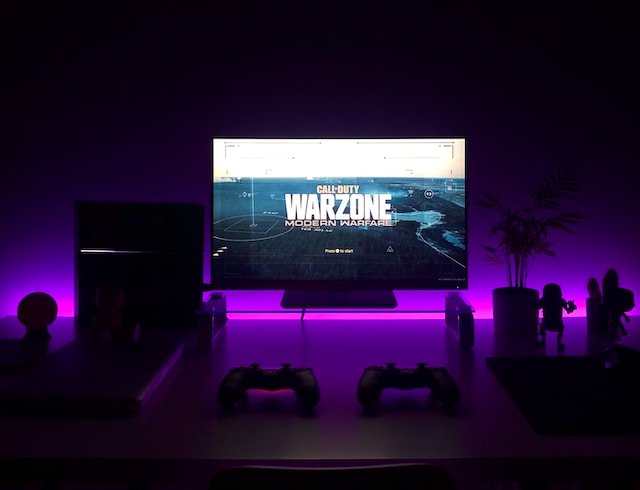
VRAM becomes increasingly important with higher resolutions and detail settings. More VRAM allows the card to store more texture and model data, leading to richer and more detailed graphics. Also, the memory type and bandwidth can affect loading times and the speed at which new objects are rendered.
Check out Nvidia GeForce RTX 4090 – The Best Graphics Card For Gaming.
B. Video Editing and 3D Rendering
For video editing and 3D rendering, graphics card specifications take on different levels of importance. A powerful GPU can speed up rendering times, making your workflow more efficient.

A large amount of high-speed VRAM can also be beneficial, especially when working with high-resolution video or complex 3D scenes. Additionally, some video editing and 3D rendering software (e.g., Adobe After Effects) can take advantage of the GPU to apply effects and transformations, making tasks like color grading and compositing more efficient.
C. Professional Graphics Work
Professional graphics work, such as CAD design and professional animation, require precise and fast rendering. A powerful GPU can provide the performance needed for smooth, real-time interaction with complex models and scenes.
Adequate VRAM is also crucial when working with large models or detailed textures. Furthermore, professional work often requires specific GPU features, such as support for certain APIs or precision types, so always check the card’s specifications against the requirements of your software.
D. Scientific Computing and Machine Learning
Scientific computing and machine learning are increasingly relying on GPUs for their Massive Parallel Processing Capabilities. Complex calculations that would take hours or days to compute from a CPU can often be done in minutes on a powerful GPU.
In these scenarios, the GPU’s core count and clock speed can significantly impact performance. VRAM is also crucial, as large datasets must often be loaded into memory. High memory bandwidth can speed up data transfer, reducing the time it takes to start computations.
The specific importance of different graphics card specifications can vary depending on the scenario. However, understanding these requirements can help you choose a card that will excel in your specific use case.
VI. Tips for Choosing the Right Graphics Card
Choosing the right graphics card can be a daunting task, especially given the myriad of options available in the market. But equipped with the knowledge of graphics card specifications, you can navigate this complex landscape with greater confidence. Here are some tips to help you make an informed decision.
A. Assess Your Needs
The first step in choosing the right graphics card is to assess your specific needs.
- Are you a hardcore gamer looking for the highest possible performance?
- Do you work with video editing or 3D rendering software that requires a powerful GPU?
- You are a beginner in Crypto Industry and want to do crypto mining?
- Or are you a casual user who just wants to watch videos and browse the internet?
Different tasks require different specifications, so it’s important to match your needs with the right card. For instance, gaming at high resolutions or with detailed graphics settings requires a card with a powerful GPU and plenty of VRAM. On the other hand, if you’re just using your computer for everyday tasks, a less powerful (and less expensive) card would likely suffice.
B. Budget Considerations
Another critical factor to consider is your budget. Graphics cards can range from relatively cheap to incredibly expensive, and it’s essential to find a card that fits within your budget while still meeting your needs.
When setting your budget, keep in mind that the most expensive card isn’t necessarily the best card for your needs. Balance your requirements with your budget and aim for the best value rather than the highest price tag. It’s also worth considering the cost of other components in your system. A high-end graphics card may require a more powerful power supply unit (PSU) or a better cooling solution, which would add to the total cost.
C. Future-Proofing Your Graphics Card
Another crucial aspect to consider is future-proofing. This concept involves choosing a card that will remain relevant and capable for several years to come, even as technology advances and the requirements of software and games increase.
To future-proof your graphics card, consider trends in software and gaming.
- Are games becoming more graphically demanding?
- Is 4K becoming the standard resolution?
- What features are becoming common in new software?
By considering these trends, you can choose a card that will meet not only your current needs but also your future needs.
Keep in mind that future-proofing often involves spending more upfront to avoid the need for frequent upgrades. However, it can save you money in the long run if it means you can use the same card for a longer period.
D. Compatibility and Size Considerations
Finally, before purchasing a graphics card, ensure that it is compatible with your current system. Check the card’s power requirements and make sure your PSU can supply enough power. Also, ensure that your motherboard has the correct slot for the card (most modern graphics cards use a PCI Express 3.0 or 4.0 slot).
Another thing to consider is the physical size of the card. Some high-end graphics cards are quite large and may not fit in smaller cases. Always check the card’s dimensions and compare them with the space available in your case to ensure a proper fit.
Choosing the right graphics card involves considering your needs, budget, future requirements, and system compatibility. By carefully considering these factors, you can find a card that delivers the performance you need at a price you can afford.
VII. The Journey’s End: Unraveling the Power of Graphics Cards
As we come to the end of our enlightening journey, we can now appreciate the intricate details and profound impact that graphics card specifications have on our digital experiences. Understanding these specifications is no longer an intimidating task, but rather an empowering knowledge that allows us to make informed decisions.
A. Recap
We began our exploration with the basics, understanding the function of a graphics card and its importance in a computer system. We then dove deeper into its core components, revealing the powerful combination of the GPU, memory, power supply, and cooling system that work in harmony to deliver impressive graphical and computational performances.
Our journey led us to decipher complex graphics card specifications, turning what seemed like cryptic language into a clear narrative of the card’s capabilities. We learned how the GPU model, memory size and type, and clock speeds play crucial roles in determining a card’s performance.
We also discovered the importance of these specifications in various scenarios, from gaming and video editing to professional graphics work and scientific computing. Each scenario presents unique demands, highlighting the versatility of graphics cards and the need for careful selection based on individual needs.
B. Practical Application
Armed with this knowledge, we discussed tips for choosing the right graphics card. We understood the importance of assessing our specific needs and considering our budget. We learned about future-proofing, which allows us to choose a card that will serve us well in the years to come, and the critical aspects of compatibility and size.
C. Final Thoughts
Understanding graphics card specifications is like being given a key to unlock a treasure chest of possibilities. Whether you’re a gamer seeking the ultimate gaming experience, a professional requiring powerful computation, or a casual user looking to enhance your daily computer use, the right graphics card can make all the difference.
As we conclude this journey, remember that knowledge is power. The understanding you’ve gained here today will empower you to make informed decisions, maximize your digital experiences, and harness the true power of your computer system. Thank you for joining me on this journey, and I hope this knowledge serves you well in your future endeavors.
Frequently Asked Questions
What is a graphics card?
A graphics card, also known as a video card, is a piece of hardware in a computer that creates the images you see on your monitor. It works by converting data into a signal that your monitor can understand. The better your graphics card, the better and smoother an image can be produced.
What does GPU stand for in a graphics card?
GPU stands for Graphics Processing Unit. It’s essentially the brain of the graphics card and does the actual computations needed to display images.
What is VRAM in a graphics card?
VRAM stands for Video Random Access Memory. It is a special type of RAM that is used by the graphics card to store the data that the GPU will process. The more VRAM a graphics card has, the more data it can hold and process at once, leading to better performance in high-resolution and multi-monitor setups.
What does the core clock mean in a graphics card?
The core clock refers to the speed at which the GPU of a graphics card operates, usually measured in megahertz (MHz) or gigahertz (GHz). A higher core clock means a faster graphics card, leading to better performance.
How does resolution affect the performance of a graphics card?
Resolution directly affects the performance of a graphics card. The higher the resolution, the more pixels the GPU has to process, which can lead to a decrease in performance if the graphics card is not powerful enough.
What is the importance of the bus width in a graphics card?
The bus width of a graphics card determines how much data it can transfer to the memory interface at once. Wider bus widths can handle more data at once, which can lead to better performance.






























































