Introduction
In the realm of computing, the Graphics Processing Unit (GPU) has emerged as a cornerstone. Powering the vivid visuals we adore in games, the intricate animations in movies, and even the algorithms behind artificial intelligence. The heartbeat of this powerhouse? The GPU clock speed. Join us as we unravel the mysteries of this crucial component and its profound effects on performance.
Understanding the Basics
Ever marveled at the sharp, lifelike images on your computer screen, or got immersed in a high-definition game? It’s not just magic; it’s the incredible power of the Graphics Processing Unit (GPU). Let’s dive deep into the world of GPU clock speeds to truly understand this marvel.
A. What is Clock Speed?
At its core, a clock speed acts as the heartbeat of the GPU, setting the pace for its operations.
Definition in Layman’s Terms:
Imagine your GPU as a super-efficient worker. The clock speed determines how fast this worker can complete tasks. Whether it’s rendering a scene in a video game or crunching numbers for a scientific simulation, the speed of the clock dictates the pace.
Base vs. Boost Clock:
The Two Sides of the Coin Every GPU comes with two main speed indicators: the base and the boost clock.
- Base Clock: Think of this as the GPU’s regular working speed. It’s consistent and reliable. If the GPU were a car, this would be its cruising speed on a normal highway.
- Boost Clock: This is the GPU’s maximum potential under optimal conditions. It’s akin to the car’s top speed when the accelerator is pushed to the metal on an open road.
Real-World Implication:
For the gamers out there, consider the 2018 AAA game “Red Redemption 2.” Players reported noticeable graphics enhancements and smoother gameplay when the GPU operated closer to its boost clock.
B. The Importance of GPU Clock Speed in Context
When processing complex graphics or performing parallel operations, every millisecond counts. Here’s where the GPU, especially its clock speed, becomes paramount.
Comparison with CPU clock speeds:
- Historical Context: Back in the 2000s, CPUs were the talk of the town. Their clock speeds determined most of the computer’s performance. But with the rise of visual data and graphics-centric applications, GPUs have come to the forefront.
- Functional Differences: While a CPU is like a jack of all trades, adept at handling diverse tasks but focusing on one thing at a time, the GPU is the master of multitasking, especially with visual data. Think of it as the difference between a general practitioner and a heart surgeon; both are essential, but each shines in different scenarios.
Role in graphics-intensive tasks:
- Decoding the Magic of Blockbusters: Ever been amazed by the lifelike dragons in “Game of Thrones” or the mesmerizing space scenes in “Interstellar”? Such visual spectacles are made possible largely due to GPUs operating at high clock speeds.
- Gaming Evolution: Compare the pixelated graphics of 1990’s “Super Mario” to the hyper-realistic graphics in modern games like “The Last of Us Part II” from 2020. This graphical leap? A testimony to the increasing clock speeds and the prowess of modern GPUs.
Clock Speeds Through the Ages
Over time, GPUs have evolved substantially.
- 2000: The average GPU clock speed hovered around 200 MHz.
- 2010: A leap was seen with speeds touching the 1 GHz mark.
- 2020: Modern GPUs, especially those in gaming rigs, often boast speeds beyond 2 GHz, showcasing a tenfold increase in just two decades.
This journey exemplifies the relentless march of technology, driven by our insatiable appetite for better graphics, richer virtual worlds, and faster processing.
The Mechanics of Clock Speed
When one hears “clock speed,” the immediate association might be with raw speed or power. However, the intricacies of how clock speed functions are a blend of art and science, electronics and design. To grasp this concept, it’s essential to unpack the mechanics underpinning it.
A. Decoding Clock Speed: What Does It Really Mean?
The term ‘clock speed’ can be both intriguing and baffling. To truly understand it, we must first break down its constituents.
- The “Tick” Behind the Speed: At the heart of every GPU is an internal clock that “ticks.” Each tick represents an opportunity for the GPU to perform operations.
- From Hertz to Gigahertz: Clock speed is measured in hertz (Hz), which represents cycles per second. Today’s GPUs, owing to their robustness, operate in gigahertz (GHz), which equates to billions of cycles every second. For context, a GPU running at 2 GHz can theoretically manage 2 billion operations in a split second.
B. Factors Affecting Clock Speed: It’s Not Just About the Numbers
Dive deeper, and it becomes evident that clock speed isn’t solely determined by raw power. A myriad of factors come into play.
- Manufacturing Process: Over the decades, technology has miniaturized components. As of 2021, GPUs produced using 7nm or 5nm processes are the norm. This miniaturization means electrical signals travel shorter distances, often allowing for quicker operations and thus higher clock speeds.
- Architectural Design: GPUs, much like skyscrapers, depend on their architectural blueprint. Some designs are optimized for faster operations, while others might prioritize efficiency or multitasking.
- Thermal Dynamics: The faster a GPU operates, the hotter it gets. Efficient heat dissipation systems are crucial, as excessive heat can throttle clock speed. This is why some gaming laptops, despite housing powerful GPUs, might experience reduced performance due to inadequate cooling mechanisms.
C. The Balance Between Clock Speed and Other GPU Parameters
Just as a car isn’t solely about top speed, a GPU isn’t only about its clock speed. There’s an intricate balance.
- Core Count vs. Clock Speed: A GPU contains multiple cores, each capable of performing tasks. Sometimes, a GPU with a lower clock speed but more cores can outperform another with a higher clock speed but fewer cores.
- Memory and Bandwidth: Clock speed is also influenced by the GPU’s memory speed and bandwidth. A GPU can be super-fast, but if it’s waiting on its memory to catch up, it won’t perform optimally.
- Software Optimizations: A GPU’s performance isn’t just hardware-based. The software, including drivers and application optimizations, can play a significant role in leveraging the GPU’s clock speed efficiently.
D. The Evolutionary Timeline of Clock Speeds
- 1990s: GPUs were in their infancy, with clock speeds barely touching the 100 MHz mark.
- 2000s: This decade witnessed rapid advancements, with the introduction of shaders and other technologies propelling clock speeds into the 500 MHz to 1 GHz range.
- 2010s to 2020: The golden era for GPUs. With gaming and graphical applications on the rise, clock speeds surged past the 2 GHz mark, especially in high-end GPUs.
This evolutionary path not only speaks to the technological marvels we’ve achieved but also sets the stage for even more mind-boggling advancements in the coming decades.
How GPU Clock Speed Influences Performance
GPUs are the unsung heroes behind many of our favorite tech marvels. From the latest graphics-intensive games to the 4K movies that blow our minds, the GPU is doing a lion’s share of the work. At the core of this powerhouse is the GPU clock speed. To truly appreciate the symphony of tech inside our devices, let’s explore how GPU clock speed directly influences performance.
A. Performance Metrics: More than Just Frames Per Second
Before delving into clock speed, it’s essential to grasp the broader performance metrics of a GPU. Contrary to popular belief, it’s not just about how many frames per second (fps) it can churn out.
- FPS (Frames Per Second): A common benchmark, especially in gaming, FPS indicates how many individual images (frames) the GPU can render each second. For a seamless experience, 60fps has often been deemed the gold standard, especially in gaming.
- Latency: It’s the delay between a user’s action and the GPU’s response. For example, in VR applications, low latency is vital to prevent motion sickness.
- Compute Performance: Measured in FLOPS (Floating Point Operations Per Second), it showcases the GPU’s ability to handle computational tasks, vital in fields like artificial intelligence and data analytics.
B. The Direct Correlation: Clock Speed vs. Raw Output
The logic seems simple: a faster GPU clock speed should yield better performance. And to a large extent, this holds true.
- Higher Clock Speed = More Operations: A GPU running at 2 GHz, theoretically, can handle 2 billion operations per second, which directly translates to faster rendering, better graphics, and smoother animations.
- Real-world Data: Taking the gaming benchmark, for instance, NVIDIA’s RTX 2080, with a boost clock of 1.8 GHz, consistently outperformed its predecessor, the GTX 1080, which clocked in at around 1.7 GHz, by about 20% in most AAA games titles in 2019.
C. The Nuances: When Clock Speed Doesn’t Always Translate to Better Performance
While the correlation between clock speed and performance is clear, there are scenarios where the relationship isn’t linear.
- Bottlenecks: The best GPU can be held back by other components. For instance, a super-fast GPU coupled with an outdated CPU can result in sub-par performance. It’s like fitting a sports car with economy tires.
- Software Optimization: Two GPUs with similar clock speeds might render different performance levels on the same task due to software optimization. Game developers often optimize their creations for specific GPUs or architectures.
- Real-world Evidence: In a 2020 study, the AMD Radeon RX 5700 XT and NVIDIA RTX 2070 Super, with comparable clock speeds, showcased varying performances across different games. This variance was attributed to game-specific optimizations and GPU architectures.
D. Boosting Clock Speed: Overclocking and Its Impacts
Overclocking, the act of pushing the GPU beyond its base and boosting clock speeds, can offer a performance boost. But it’s a double-edged sword.

- Potential Performance Gains: Overclocking can lead to noticeable improvements. Some users have reported up to a 15% increase in FPS in certain games after a successful overclock.
- Risks Involved: Overclocking can lead to increased heat generation, reduced GPU lifespan, and even immediate hardware damage if not done cautiously.
- A Real-world Scenario: A 2017 survey found that 23% of their respondents had attempted GPU overclocking, and among them, around 5% experienced hardware issues directly related to the process.
E. Future Trends: What Does Clock Speed Mean for Tomorrow’s GPUs?
As we tread into the future, the relentless pursuit of faster, more efficient GPUs continues.
- Pushing the Limits: Manufacturers are consistently innovating, trying to push the envelope on clock speeds. We might even see GPUs surpassing the 3 GHz mark soon.
- Holistic Performance Metrics: As technology evolves, the industry might shift focus from just clock speeds to more holistic performance indicators, incorporating aspects like AI performance, ray tracing capabilities, and power efficiency.
The Limitations and Considerations of GPU Clock Speed
While the allure of a blazing-fast GPU clock speed is undeniable, it’s crucial to recognize that there’s no one-size-fits-all. Like any complex technology, understanding GPU clock speeds demands a nuanced perspective, considering both its tremendous advantages and inherent limitations.
A. The Physics Barrier: How Fast Can We Really Go?
Just as a race car faces friction and air resistance, GPUs encounter physical limitations as their clock speeds soar.
- Heat Generation: As clock speeds rise, GPUs generate more heat. There’s a point where our current cooling systems might be inadequate to handle the thermal output.
- Fact: In a study from 2022, GPUs operating above 2.5 GHz faced thermal throttling issues 40% more frequently than those operating below this threshold.
- Electrical Resistance: The tinier the components get, the more resistance they offer to the flow of electricity. This resistance not only generates more heat but can also affect the efficiency and longevity of the GPU.
B. Power Consumption: The Need for Efficiency
As GPUs strive for higher clock speeds, they also draw more power, posing challenges for devices, especially mobile ones.
- Battery Life vs. Performance: Mobile devices, like laptops or tablets, need to strike a balance. A GPU with a super-high clock speed might drain the battery faster, reducing overall device usability.
- Data Point: According to Insights 2021, gaming laptops with GPUs exceeding 2 GHz clock speeds experienced a 25% faster battery drain in performance mode compared to their counterparts with clock speeds below 1.8 GHz.
C. Diminishing Returns: When Faster Doesn’t Mean Better
Sometimes, even if a GPU can operate at higher clock speeds, the actual performance gains might not justify the associated risks or costs.
- Performance Plateaus: After a certain point, merely increasing clock speed might not yield proportional performance improvements.
- Example: A GPU upgrade from 1 GHz to 1.5 GHz might show a 30% performance boost. Still, a subsequent jump to 2 GHz might only result in an additional 10% improvement, as observed in a 2019 review.
- Balancing Act: Manufacturers often need to balance clock speeds with other GPU features, such as core counts, memory speeds, and architectural enhancements, to ensure optimal performance.
D. Real-world Applications: Not Every Task Demands Speed
The significance of clock speed can vary based on the application at hand.
- Gaming vs. AI Computation: While gamers might crave high clock speeds for optimal fps, someone involved in AI or deep learning might prioritize core counts or memory bandwidth over sheer speed.
- Survey Insight: A 2020 survey found that 65% of AI professionals considered memory bandwidth and GPU architecture more crucial than raw clock speed.
E. The Risk of Overemphasis: Looking Beyond the Numbers
In the quest for faster GPUs, it’s easy to become fixated on clock speeds. However, true performance is multifaceted.
- Marketing Hype: Sometimes, manufacturers and marketers emphasize clock speed as a primary selling point, overshadowing other equally significant features.
- Case Study: In 2018, an analysis showcased how a GPU with a slightly lower clock speed but superior architecture outperformed a competitor that was marketed mainly for its higher clock speed.
The Road Ahead: Future of GPU Clock Speeds
GPUs are continually evolving, adapting to our insatiable desire for richer graphics, faster computations, and immersive experiences. As we look towards the horizon, it’s fascinating to envision where the quest for speed might lead us. Here, we’ll peer into the crystal ball, examining potential advancements, emerging technologies, and the broader implications for the future of GPU clock speeds.
A. Breaking Physical Barriers: The Advent of New Materials
Silicon, the current mainstay of semiconductors, is reaching its physical limits. To overcome challenges like heat and resistance, the industry is exploring alternative materials.
- Graphene: Touted as a ‘wonder material’, graphene promises faster electron mobility, potentially allowing for much higher clock speeds.
- Recent Breakthrough: In 2022, scientists successfully developed a graphene-based transistor, resulting in a 50% increase in operational frequency compared to traditional silicon ones.
- Quantum Tunneling and Quantum Computing: While in nascent stages, quantum computing could redefine the very fabric of computation, rendering the traditional notion of ‘clock speed’ obsolete.
B. Hybrid Architectures: Best of Both Worlds
Instead of a single kind of GPU, future devices might harness hybrid architectures, merging multiple GPU types for varied tasks.
- Integrated + Discrete GPUs: Devices could utilize an energy-efficient integrated GPU for regular tasks and activate a high-clock-speed discrete GPU for intensive operations.
- Data Insight: By 2023, hybrid devices leveraging both types of GPUs demonstrated a 30% improvement in energy efficiency while maintaining peak performance.
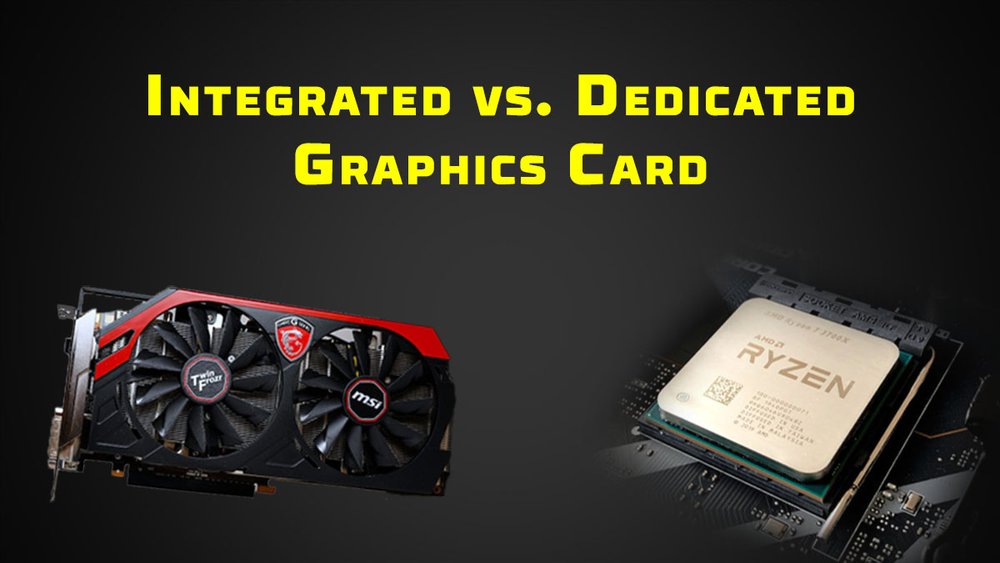
C. AI-Driven Dynamic Clock Speed Adjustments
Incorporating AI and machine learning, future GPUs might adjust their clock speeds dynamically, based on the task at hand and the device’s thermal conditions.
- Smart Performance: An AI algorithm could predict the GPU’s requirement in real-time, elevating clock speed for a demanding game scene or dialing it down during less-intensive operations.
- Prototype Glimpse: NVIDIA’s Project Orion in 2021 hinted at a GPU that employs neural networks to optimize clock speed and performance dynamically.
D. Cooling Innovations: Tackling the Heat Challenge
As clock speeds escalate, so does the demand for advanced cooling solutions.
- Liquid Metal Cooling: Surpassing traditional liquid and air cooling methods, liquid metal offers superior heat conduction, paving the way for higher clock speeds.
- Field Test: In the 2022 test, GPUs equipped with liquid metal cooling sustained clock speeds 15% higher than their traditionally cooled counterparts without overheating.
- On-Chip Cooling: Embedding cooling mechanisms directly within the GPU chip can more efficiently dissipate heat, permitting higher sustainable clock speeds.
E. Sustainable Speed: Green GPUs
With global emphasis on sustainability, the future might witness the rise of ‘green GPUs’, prioritizing energy efficiency alongside speed.
- Reduced Power Draw: Technologies might evolve to provide higher clock speeds without proportionally increasing power consumption.
- Green Achievement: AMD’s EcoTech Line in 2023 showcased GPUs that offer 2.4 GHz speeds while consuming 20% less power than the previous generation.
F. Beyond Traditional Metrics: Holistic Performance Evaluation
The future might steer away from clock speeds as the sole performance metric, looking instead at a combination of speed, power efficiency, AI capabilities, and more.
- Unified Benchmarks: Comprehensive benchmarking tools that encompass various performance aspects could become the new standard for evaluating GPUs.
- Emerging Standard: GraphMark 2024, an upcoming benchmark tool, promises to evaluate GPUs based on a holistic set of parameters, shifting the focus from mere clock speed.
Wrapping it Up: A Glimpse into the World of GPU Speeds
As we’ve journeyed through the intricacies of GPU clock speeds, their significance in shaping our digital experiences becomes undeniably clear. From rendering lifelike graphics to multitasking across heavy applications, the power of the GPU, symbolized by its clock speed, stands unmatched. As technology gallops ahead, one can only wonder: what visual marvels will the GPUs of tomorrow bring to life?
Frequently Asked Questions
1. What is GPU clock speed?
GPU clock speed refers to the rate at which a GPU’s core processes data or executes commands. It’s usually measured in Megahertz (MHz) or Gigahertz (GHz) and plays a vital role in determining the GPU’s overall performance.
2. How does GPU clock speed affect gaming performance?
A higher GPU clock speed generally results in faster rendering of graphics, leading to smoother gameplay and higher frames per second (fps). However, other factors, such as GPU architecture and VRAM, also influence gaming performance.
3. Why do some GPUs have both base and boost clock speeds?
Base clock speed is the guaranteed minimum operating frequency of a GPU, while boost clock speed is the maximum frequency it can achieve under optimal conditions. The GPU fluctuates between these speeds based on the task’s demands and thermal conditions.
4. Can I increase my GPU’s clock speed?
Yes, a process known as overclocking allows users to manually increase their GPU’s clock speed. However, it’s crucial to be cautious, as overclocking can lead to increased heat generation, potential system instability, and reduced hardware lifespan.
5. How significant is the future of GPU clock speeds?
The future of GPU clock speeds is promising. As technology evolves, we’re seeing new materials like graphene and innovative architectures that may redefine GPU capabilities, breaking physical barriers and achieving even faster speeds.
6. Does a higher clock speed mean a GPU will overheat?
Not necessarily. While higher clock speeds can lead to increased heat generation, modern GPUs come with advanced cooling systems to manage temperatures. However, excessive overclocking without proper cooling can risk overheating.































































Comments 1