I. Introduction
Every PC gamer, digital artist, or anyone who relies on high-performance computing knows that a great graphics card can make all the difference. But how can you tell which one is the best for your needs? That’s where graphics card benchmarks come in. In this article, we’ll demystify these technical terms and equip you with the knowledge to make the right choice for your next GPU purchase.
II. Understanding GPU Benchmarks: The Basics
When we talk about performance, especially in the realm of graphics processing units (GPUs), not all devices are created equal. That’s where GPU benchmarks come in.

A. What are GPU Benchmarks?
Basically, GPU benchmarks are a series of tests that aim to measure and compare the performance of different graphics cards. Think of these tests as a gym workout for your graphics card. They are designed to put your GPU under stress and measure how well it can handle different tasks. These tasks can range from rendering complex 3D scenes to running demanding video games and even simulating data processing scenarios.
By quantifying the capabilities of a graphics card, GPU benchmarks provide crucial data that can guide consumers in choosing the right GPU for their needs.
B. Why are GPU Benchmarks Important?
Without benchmarks, choosing a graphics card would be like shooting in the dark. Benchmarks provide a standardized measure of comparison, offering a reliable and consistent method to evaluate the performance of different graphics cards. They allow us to create an “apples to apples” comparison, enabling us to see how different GPUs fare when subjected to the same conditions.

Importantly, GPU benchmarks are not just about determining which GPU is the fastest. They also help determine which GPU offers the best value for money, or which is the most power-efficient. They can help guide consumers who have specific needs – for example, a professional graphic designer might need a GPU that excels in rendering complex 3D scenes, while a competitive gamer might prioritize a GPU that can deliver high frame rates in specific games.
C. How are GPU Benchmarks Conducted?
A typical GPU benchmark involves running a series of tests on the graphics card. These tests usually involve rendering a complex 3D scene or running a graphically intensive game. The benchmarking software measures how quickly the graphics card can complete these tasks, usually in terms of frames per second (FPS).
Some benchmarks might also measure other aspects of performance, such as power consumption, temperature, and noise levels. These factors can also be important to consumers, especially those who are concerned about the environmental impact of their hardware or who need their PCs to run quietly.
In conclusion, understanding GPU benchmarks and their importance is the first step towards making an informed decision when purchasing a new graphics card. By knowing how different GPUs perform under standardized tests, consumers can choose a graphics card that best meets their specific needs and budget.
III. The Different Types of GPU Benchmarks
While the concept of a benchmark may seem straightforward, it’s important to know that not all benchmarks are created equal. There are primarily two types of benchmarks: synthetic and real-world. Understanding the difference is key to making a comprehensive GPU comparison.
A. Synthetic Benchmarks
Synthetic benchmarks are tests that are designed to simulate heavy workloads to push the graphics card to its limits. These are created to test the theoretical maximum performance of a GPU. Tools like 3DMark and Unigine Heaven are known for providing these tests. The idea behind synthetic benchmarks is to create hypothetical but consistent scenarios that can be replicated across different systems.
Synthetic benchmarks focus on two types of tests: GPU-centric tests and CPU-centric tests. GPU-centric tests measure the GPU’s ability to handle graphics processing tasks, such as rendering 3D scenes or handling complex shaders. On the other hand, CPU-centric tests assess the CPU’s ability to manage physics calculations and AI operations.
However, synthetic benchmarks have their limitations. Because they use theoretical scenarios, they may not accurately reflect real-world performance. Also, they usually stress the GPU to its maximum limits, which might not be an accurate reflection of typical usage for most users.
B. Real-World Benchmarks
Real-world benchmarks are designed to mimic the tasks a GPU is likely to face during everyday use. These include playing video games, rendering graphics in design software, and running complex simulations. Games themselves often come with built-in benchmarking tools that allow you to measure how well your graphics card performs during actual gameplay. Real-world benchmarks can offer a more accurate representation of a GPU’s performance, especially for gamers and professionals who use graphics-intensive software.
For example, if you’re a gamer, you may want to know how well a graphics card can handle the latest AAA games. A real-world benchmark that measures frames per second (FPS) during gameplay can provide a more meaningful measurement than a synthetic benchmark that tests theoretical performance limits.
One popular example of a real-world benchmark is the GPU test conducted by websites like UserBenchmark or Tom’s Hardware. They use a selection of popular games and applications to test graphics cards and provide real-world data.
C. Game-Specific Benchmarks
In addition to the above, some benchmarks are game-specific, meaning they measure the performance of a graphics card when running a specific game. These are especially useful for gamers who want to play a particular game at high settings. Game-specific benchmarks, such as an RTX 3060 benchmark running Cyberpunk 2077, can give you an idea of how well a GPU can handle that specific game.
D. Comparing Synthetic vs. Real-World Benchmarks
It’s worth noting that synthetic and real-world benchmarks both have their place. Synthetic benchmarks are useful for comparing the raw performance of different graphics cards under controlled conditions. On the other hand, real-world benchmarks can give you a better idea of how a GPU will perform in everyday use.
To get a well-rounded understanding of a graphics card’s performance, it’s recommended to consider both types of benchmarks. By comparing these results, you can make a more informed decision when buying a GPU.
IV. Understanding GPU Benchmark Results
Benchmark results are a wealth of information, but they can also be a bit overwhelming if you’re not sure what to look for. Here’s a guide to understanding these results.
A. Frames per Second (FPS)
Frames per second (FPS) is the most common measurement in GPU benchmark results. In simple terms, it represents the number of images a GPU can render and display in a single second. Higher FPS results indicate smoother and more fluid visuals.
In gaming, for instance, you would typically aim for at least 60 FPS for smooth gameplay, though competitive gamers often target higher numbers, like 120 or 144 FPS. It’s important to note that the FPS you can achieve also depends on your monitor’s refresh rate.
B. Score
Some benchmarking software, like 3DMark, gives a score at the end of a benchmark run. This is a number that represents the overall performance of the GPU during the test. Higher scores mean better performance.
C. Percentiles and Rankings
Percentile rankings provide a way to compare a specific GPU with all others that have undergone the same benchmark test. For example, if a GPU is in the 90th percentile, it performed better than 90% of all GPUs tested.
Rankings are another way to compare GPUs. A benchmark might rank GPUs by overall score, FPS, or other specific performance metrics.
D. Temperatures, Power Draw, and Noise Levels
Some GPU benchmark tests also provide information about temperatures, power consumption, and noise levels. These metrics can be important if you’re concerned about the efficiency or noise output of your GPU.
E. Understanding Specific GPU Benchmark Results
Understanding how specific GPUs perform can help you make the right choice for your needs. For example, an RTX 4090 benchmark might reveal that this GPU delivers super excellent performance in the latest games, but at a higher power draw than a GTX 1650 benchmark.
If you’re deciding between different GPUs, such as the GTX 1060, GTX 1660 Super, or GTX 1070, looking at specific benchmark results for each GPU can help you compare their performance. You can find such benchmark results on various tech websites and GPU benchmark software databases.
In conclusion, understanding benchmark results requires some basic knowledge of what each metric means. By focusing on the metrics that matter most to you – be it FPS for gaming, power efficiency for a mobile workstation, or noise levels for a quiet PC build – you can use benchmarks to help find the perfect GPU for your needs.
V. Popular GPU Benchmarking Softwares
If you’re interested in conducting GPU benchmarks, there’s a plethora of software available to help. Each has its unique characteristics and benefits. Let’s delve into some of the most popular ones.
A. 3DMark
3DMark is widely regarded as one of the most reliable GPU benchmarking software options. It offers a suite of benchmark tests for all types of systems, from smartphones to high-end gaming PCs. The most popular 3DMark tests for GPUs are Time Spy (for DirectX 12) and Fire Strike (for DirectX 11).
B. Unigine Suite
Unigine provides a series of GPU benchmarks known for their high-quality, detailed 3D environments. Two popular tools are Heaven, which pushes GPUs to their limits using extreme tessellation, a dynamic sky with volumetric clouds, and Superposition, a more modern benchmark that tests GPUs with heavy loads like 8K display and VR.
C. UserBenchmark
UserBenchmark is a straightforward and quick benchmarking tool that assesses GPU, CPU, and SSD performance. It’s known for its online database of user-submitted benchmark results, allowing users to compare their hardware performance to others.
D. FurMark
FurMark is well-known as the “GPU burner.” It’s an intensive OpenGL benchmark that uses fur rendering algorithms to measure the performance of the graphics card. This tool is often used for stress testing and can be a good choice to check the stability of newly overclocked GPUs.
E. PassMark PerformanceTest
PassMark PerformanceTest is an easy-to-use benchmarking software that provides a comprehensive set of tests for GPU, CPU, RAM, Disk, and more. It’s beneficial for its speed, taking less than a minute to complete a GPU benchmark.
F. SPECviewperf
SPECviewperf is a popular tool among professionals as it benchmarks the 3D graphics performance of systems running under OpenGL and Direct X. It simulates GPU tasks within professional applications, making it useful for workstations and professional GPUs.
G. Games
Finally, many modern video games come with built-in benchmarking tools. These can provide a real-world benchmark that gives a clear idea of how well the game will run on your system.
Each of these tools offers unique value to the user. When selecting a benchmarking software, it’s essential to consider what you need. If you’re a gamer, real-world and game-specific benchmarks might be most relevant. For overclockers, a stress testing tool like FurMark could be most helpful. For professionals who use 3D design software, a tool like SPECviewperf might be best. The key is understanding your needs and the strengths of each tool.
VI. Digging Deeper: Specific Graphics Card Benchmarks
Once you understand the basics of GPU benchmarks, it can be helpful to delve deeper into the performance of specific graphics cards. Here, we’ll look at some popular GPUs and what their benchmark scores tell us.
A. NVIDIA’s RTX Series: RTX 3060 and 3060 Ti Benchmarks
The RTX 3060 and 3060 Ti, part of NVIDIA’s newest RTX series, deliver high performance, especially in ray tracing enabled games. With an RTX 3060 benchmark, you might notice higher frames per second (FPS) in modern games compared to older GPUs. On the other hand, an RTX 3060 Ti benchmark could reveal even higher performance, but possibly at a higher power draw.
B. NVIDIA’s GTX Series: GTX 1650, 1050 Ti, 1060, 1660, and 1070 Benchmarks
NVIDIA’s GTX series still offers excellent performance, even if they are not as recent as the RTX series. A GTX 1650 benchmark can show how this GPU is a cost-effective choice for moderate gaming.
Similarly, a GTX 1050 Ti benchmark might indicate this GPU’s capabilities for entry-level gaming. A GTX 1060 benchmark could reveal this GPU’s balance between cost and performance, while a GTX 1660 benchmark or a GTX 1070 benchmark may indicate higher performance suitable for more demanding games.
C. AMD’s RX Series: RX 6600 and RX 6700 XT Benchmarks
AMD’s RX series is known for offering high performance at competitive prices. An RX 6600 benchmark might highlight its suitability for gaming at 1080p resolution, while an RX 6700 XT benchmark could show its capabilities for gaming even at 1440p or 4K.
Benchmark results can tell you a lot about a graphics card, but remember that real-world performance can vary. For instance, certain games might run better on one GPU compared to another due to specific game optimizations. Therefore, along with benchmarks, it’s also important to check reviews and user experiences to get a holistic idea of a GPU’s performance.
VII. Navigating the Numbers: Decoding GPU Benchmark Scores
Interpreting GPU benchmark scores might seem daunting at first, but with a basic understanding of what the numbers mean, you can compare different graphics cards with ease. Let’s go over the essentials of decoding GPU benchmark scores.
A. The Importance of FPS
As mentioned earlier, Frames Per Second (FPS) is one of the most important metrics in benchmarking. It directly translates to the smoothness of your visual experience. In a gaming context, higher FPS results in smoother gameplay.
B. Benchmark Scores: A Measure of Overall Performance
A GPU’s benchmark score is an aggregated measurement of its overall performance. However, a higher score doesn’t always equate to better real-world performance. Different benchmarking software may use different metrics to calculate the score, and it’s always beneficial to understand these metrics when comparing scores.
C. Percentile Rankings: Standing Among the Crowd
Percentile rankings allow you to see where a specific GPU stands among all other GPUs. For instance, a GPU in the 80th percentile performs better than 80% of the graphics cards on the market.
D. Beyond Benchmark Scores: Temperature, Noise, and Power Draw
While performance is usually the top priority, other factors like temperature, noise, and power draw can also be critical. A quieter, cooler, and more energy-efficient card might be preferable in many situations, even if it doesn’t have the highest benchmark scores.
E. Putting it All Together: Real-World Implications
A GPU’s performance in the real world can vary depending on many factors, such as driver optimizations, game-specific enhancements, and system configuration. Therefore, it’s essential to consider other user experiences and reviews alongside benchmark scores.
Remember, the key to decoding GPU benchmark scores is understanding what each number means and how it relates to your needs. By taking the time to learn about benchmark scores, you can make a more informed decision about your next GPU purchase.
IX. Final Thoughts and Recommendations
Investing in a graphics card is a significant decision that will influence your computing experience. With this comprehensive understanding of graphics card benchmarks, you’re now well-equipped to make an informed choice. Remember, a benchmark is just a tool, and it’s your needs that should ultimately guide your decision. Happy GPU hunting!
Frequently Asked Questions
Q1: What is a GPU benchmark?
A GPU benchmark is a test that measures the performance of a graphics processing unit (GPU). It gives a quantitative measure of the GPU’s speed and capabilities, helping users compare different graphics cards.
Q2: Why are GPU benchmarks important?
GPU benchmarks are important because they provide a standardized way to compare the performance of different GPUs. They help users make informed decisions when buying a new graphics card or upgrading their current one.
Q3: What does a higher benchmark score mean?
A higher benchmark score generally indicates a better-performing graphics card. However, real-world performance can vary due to factors like driver optimizations and game-specific enhancements.
Q4: What software can I use for GPU benchmarking?
There are several benchmarking software options available, such as 3DMark, Unigine Suite, UserBenchmark, FurMark, PassMark PerformanceTest, and SPECviewperf. Each has its unique characteristics and benefits.
Q5: How do I interpret GPU benchmark scores?
Understanding GPU benchmark scores involves considering several factors. These include Frames Per Second (FPS), overall benchmark scores, percentile rankings, and other factors like temperature, noise, and power draw.
Q6: Are benchmarks the only factor to consider when choosing a GPU?
While benchmarks provide important data, they aren’t the only factor to consider when choosing a GPU. Other factors, such as price, power consumption, physical size, and compatibility with your system, should also be considered.
Q7: How do NVIDIA’s RTX 3060 and 3060 Ti compare in benchmarks?
Both the RTX 3060 and 3060 Ti offer high performance, but the 3060 Ti generally scores higher in benchmark tests. However, it may also draw more power.
💡 Want to Write for Us?
We welcome passionate writers to share their knowledge and insights with our audience. Join us to showcase your expertise!
Submit Your Article






![Business Growth Strategies [New Data] 7 • GFX Blogger Business Growth Strategies](https://i0.wp.com/gfxblogger.com/wp-content/uploads/2024/11/Business-Growth-Strategies.webp?resize=360%2C180&ssl=1)








![Why a Scarcity Mentality Keeps You Poor [and Fixes] 16 • GFX Blogger Why a Scarcity Mentality Keeps You Poor](https://i0.wp.com/gfxblogger.com/wp-content/uploads/2024/12/Why-a-Scarcity-Mentality-Keeps-You-Poor.webp?resize=360%2C180&ssl=1)














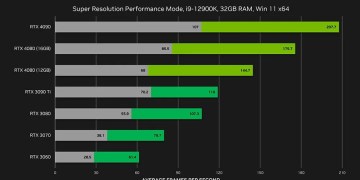


























![Why a Scarcity Mentality Keeps You Poor [and Fixes] 75 • GFX Blogger Why a Scarcity Mentality Keeps You Poor](https://i0.wp.com/gfxblogger.com/wp-content/uploads/2024/12/Why-a-Scarcity-Mentality-Keeps-You-Poor.webp?resize=120%2C86&ssl=1)








Comments 1