Introduction
Graphics cards are a crucial component of computers, enabling the smooth rendering of images, videos, and games on the screen. They bring the pixels to life, translating data into detailed visuals that enhance our digital interactions. But not all graphics cards are created equal. In this article, we’re going to dissect the differences between the two primary types of graphics cards: integrated and dedicated.
Understanding Graphics Cards
Before diving into the two main types of graphics cards, it’s important to understand what a graphics card does? and why it’s an essential part of any computer system?
What is a Graphics Card?
A graphics card, also known as a video card or display card, is a piece of hardware in a computer that creates the images you see on the monitor. It’s like the conductor of a digital orchestra, translating the zeros and ones of computer code into vivid, crisp images. The graphics card takes the data from the CPU and turns it into a signal that the monitor can understand, creating an image you can interact with.

Why are Graphics Cards Important?
From enhancing visual effects in gaming to accelerating tasks in graphic design and video editing, graphics cards serve a variety of purposes. They are the workhorses behind the scenes that enable us to experience rich, detailed visuals on our screens. Without a good graphics card, your high-definition games might stutter, your videos may lag, and your design software could run at a snail’s pace.
Integrated Graphics Cards
Integrated graphics cards, also referred to as ‘on-board graphics,’ come built-in with the computer’s processor. These types of graphics cards are a common feature in many standard laptops and desktops.
How Integrated Graphics Work?
Integrated graphics share memory with the CPU, drawing from the system’s overall RAM to perform its tasks. They are designed to be efficient and compact, taking up little space while delivering enough power for basic computing tasks. When you’re checking emails, browsing the web, or watching a video, it’s the integrated graphics card that’s doing the heavy lifting.

Pros and Cons of Integrated Graphics
Integrated graphics cards offer several benefits, such as cost-effectiveness and energy efficiency, but they also have some drawbacks. On the positive side, because they are built into the processor, they are usually less expensive and consume less power than dedicated graphics cards. This makes them an excellent choice for budget-conscious consumers or those who primarily use their computers for basic tasks.
On the downside, integrated graphics cards typically lack the power needed to handle intensive graphic tasks like high-end gaming or professional video editing. Since they share memory with the CPU, they can also slow down your system if you’re running multiple applications at once.
Dedicated Graphics Cards
Dedicated graphics cards, also known as discrete graphics cards, are separate units from the processor with their own memory called VRAM. These are the powerhouses of the graphics world, built for performance and precision.
How Dedicated Graphics Work?
Unlike integrated graphics, dedicated graphics cards have their own separate memory, or VRAM, allowing them to handle more graphically intensive tasks. This means they can take on more demanding tasks without slowing down the rest of your system. They are like having a specialist on your team, taking over when the task gets too tough for the generalists.

Pros and Cons of Dedicated Graphics
While dedicated graphics cards offer superior performance and capabilities, they also come with their own set of trade-offs. Their biggest advantage is their power. With their own VRAM, dedicated graphics cards can handle high-resolution gaming, 3D rendering, and professional-quality video editing with ease. If you’re a gamer, a graphic designer, or a video editor, a dedicated graphics card is a must-have.
However, they also have a few drawbacks. Dedicated graphics cards are typically more expensive than their integrated counterparts, and they consume more power, which can lead to more heat generation and potentially shorten your computer’s lifespan if not properly managed. Additionally, they can add significant bulk to your system, making your pc heavier and also not ideal for Laptops.
Integrated vs. Dedicated Graphics Cards: A Comparative Analysis
When choosing between integrated and dedicated graphics cards, a variety of factors come into play. It’s not just a matter of power or cost, but also of what you need your computer to do.
Performance
When it comes to performance, dedicated graphics cards typically outperform integrated graphics. They can handle high-resolution, graphically demanding tasks without breaking a sweat. In contrast, integrated graphics cards can struggle with these tasks, leading to slower, less efficient performance.
To completely understand the specifications you can read our comprehensive guide to understanding Graphics card specifications.
Cost
Cost is a major consideration when comparing integrated and dedicated graphics cards. Integrated graphics cards, being part of the CPU, often come with a lower price tag. On the other hand, dedicated graphics cards, with their additional VRAM and superior performance, are typically more expensive.
Power Consumption and Heat Generation
Graphics cards can have a significant impact on your computer’s power consumption and heat generation. Integrated graphics cards are typically more energy-efficient and generate less heat, making them a good choice for lightweight, portable laptops. On the other hand, dedicated graphics cards, while offering superior performance, can consume more power and generate more heat, which could require additional cooling solutions.
Use Cases
Depending on the intended use of the computer, one type of graphics card may be more suitable than the other. If you’re a casual user who mainly uses your computer for browsing the web, streaming videos, and other basic tasks, an integrated graphics card should suffice. However, if you’re into gaming, multimedia production, or other graphically intensive tasks, a dedicated graphics card would be the better choice.
Your Guide to Making the Right Choice
Choosing the right graphics card for your needs can greatly enhance your computing experience. Whether you’re a casual user or a hardcore gamer, understanding the differences between integrated and dedicated graphics cards can help you make an informed decision. Remember, the best graphics card for you depends on your specific needs and budget.
Frequently Asked Questions
Q: What is the difference between integrated and dedicated graphics cards?
A: Integrated graphics cards are built into the computer’s processor and share memory with the CPU. They are suitable for basic computing tasks. Dedicated graphics cards, on the other hand, are separate from the processor and have their own memory (VRAM), which allows them to handle more graphically intensive tasks.
Q: Can I game with an integrated graphics card?
A: While you can game with an integrated graphics card, the experience may not be as smooth or as high-quality as with a dedicated graphics card, especially for more graphically demanding games.
Q: Are dedicated graphics cards always better?
A: Not necessarily. While dedicated graphics cards offer superior performance for graphic-intensive tasks, they are also more expensive and consume more power. For basic computing tasks, an integrated graphics card is sufficient.
Q: Can I upgrade from an integrated to a dedicated graphics card?
A: In most desktop computers, you can add a dedicated graphics card even if they have an integrated one. However, in most laptops, the graphics card is soldered onto the motherboard and can’t be upgraded.
💡 Want to Write for Us?
We welcome passionate writers to share their knowledge and insights with our audience. Join us to showcase your expertise!
Submit Your Article






![Business Growth Strategies [New Data] 7 • GFX Blogger Business Growth Strategies](https://i0.wp.com/gfxblogger.com/wp-content/uploads/2024/11/Business-Growth-Strategies.webp?resize=360%2C180&ssl=1)








![Why a Scarcity Mentality Keeps You Poor [and Fixes] 16 • GFX Blogger Why a Scarcity Mentality Keeps You Poor](https://i0.wp.com/gfxblogger.com/wp-content/uploads/2024/12/Why-a-Scarcity-Mentality-Keeps-You-Poor.webp?resize=360%2C180&ssl=1)














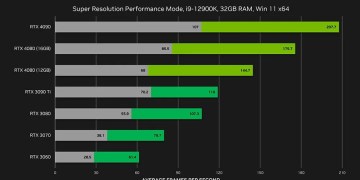


























![Why a Scarcity Mentality Keeps You Poor [and Fixes] 77 • GFX Blogger Why a Scarcity Mentality Keeps You Poor](https://i0.wp.com/gfxblogger.com/wp-content/uploads/2024/12/Why-a-Scarcity-Mentality-Keeps-You-Poor.webp?resize=120%2C86&ssl=1)







