I. Choosing the Right Graphics Card for Your Business: A Comprehensive Guide to the Best GPUs in 2023
In the realm of video editing and graphic design, the importance of a powerful graphics card cannot be overstated. It’s the engine that powers your visual creations, turning raw data into stunning visuals that can captivate and inspire. As we venture into 2023, the landscape of graphics cards, or GPUs (Graphics Processing Units), has never been more diverse and dynamic. This guide aims to help you navigate this landscape and find the best graphics cards for video editing in 2023.
II. Understanding Graphics Card Performance and Price
Before diving into the specifics of each graphics card, it’s crucial to understand the factors that influence their performance and price. Not all graphics cards are created equal, and the best one for you will depend on your specific needs and budget.

Gaming vs. Creative Workload Requirements
While gaming and video editing both demand powerful graphics capabilities, they prioritize different aspects of a GPU’s performance. Gamers often seek high frame rates and resolution in real-time rendering, while video editors need robust performance in rendering complex effects and high-resolution footage.
For instance, a game might require a GPU that can handle fast, real-time graphics rendering to ensure smooth gameplay. On the other hand, video editing software like Adobe Premiere Pro or DaVinci Resolve might benefit more from a GPU that can handle complex computations and manage large amounts of data, which are essential for tasks like color grading, rendering effects, and exporting videos. Understanding these differences can help you choose a GPU that excels in video editing tasks.
Budget Considerations
The price range for graphics cards is vast, with entry-level models costing around a hundred dollars and high-end models reaching into the thousands. Balancing your budget with your performance needs is a key part of choosing the right GPU.
It’s important to remember that a higher price doesn’t always equate to better performance. Some mid-range GPUs offer excellent performance for their price, making them a great value option. On the other hand, while high-end GPUs offer the best performance, they also come with a premium price tag. It’s essential to consider how much you’re willing to spend and what level of performance you need for your video editing tasks.
Compatibility with Other Hardware Components
Your GPU doesn’t work in isolation. It needs to be compatible with your computer’s processor (CPU), power supply, and other components. Ensuring this compatibility is essential to get the most out of your GPU.

For example, if your CPU is not powerful enough, it could bottleneck the performance of your GPU, preventing it from operating at its full potential. Similarly, your power supply needs to provide enough power for your GPU to function correctly. Additionally, the GPU must physically fit inside your computer case and have the correct interface to connect with your motherboard.
By considering these factors – workload requirements, budget, and hardware compatibility – you can make an informed decision when choosing a graphics card for video editing. This understanding will allow you to select a GPU that not only fits your current needs but also provides room for growth as your video editing skills and projects become more complex.
III. Best Nvidia Graphics Cards for Video Editing
Nvidia has long been a front-runner in the graphics card industry, and their GeForce RTX 4070 model is no exception. This powerhouse GPU offers a compelling balance of performance, features, and price, making it a top choice for video editing in 2023.
Nvidia GeForce RTX 4070: A Closer Look
The RTX 4070 is part of Nvidia’s renowned RTX 4000 series, known for its advanced ray-tracing capabilities and AI-driven performance enhancements. With a core clock speed of 1,920MHz (boosted up to 2475 MHz) and a whopping 12GB of GDDR6X memory, the RTX 4070 is well-equipped to handle intensive video editing tasks.

The RTX 4070 utilizes Nvidia’s Ampere architecture, which provides significant improvements over the previous generation Turing architecture in terms of performance and power efficiency. The Ampere architecture introduces new RT cores for ray tracing and Tensor cores for AI computations, both of which can be beneficial for video editing software that can leverage these features.
Moreover, the RTX 4070 supports Nvidia’s DLSS (Deep Learning Super Sampling) technology, which uses AI to boost frame rates and generate sharp images for games. While this feature is primarily designed for gaming, it can also enhance the performance of certain video editing tasks.
Pros and Cons of Nvidia GeForce RTX 4070
The RTX 4070 shines in many areas. Its robust performance makes it capable of handling 4K video editing with ease, and its support for ray tracing and DLSS can enhance the quality of your visual effects. Additionally, its compact form factor allows it to fit into a wide range of computer cases.
However, the RTX 4070 does come with a higher price tag compared to some other models, which might be a consideration for those on a tighter budget. Also, while its 4K performance is impressive, it may not be quite as powerful as some of the more high-end GPUs on the market.

Other Notable Nvidia Graphics Cards
While the RTX 4070 is a standout model, Nvidia offers a range of GPUs that cater to different needs and budgets. For instance, the Nvidia GeForce RTX 3090 is a top-tier option for those seeking the highest level of performance, while the RTX 3060 provides a more budget-friendly choice without significantly compromising on quality.
Check Prices on Amazon:
Each of these GPUs has its strengths and weaknesses, and the best one for you will depend on your specific needs and budget. By understanding the capabilities of these GPUs, you can make an informed decision and choose the one that best fits your video editing requirements.
IV. Best AMD Graphics Cards for Video Editing
AMD is another major player in the graphics card market, with their Radeon RX 7600 offering impressive performance at a competitive price. This GPU is a testament to AMD’s commitment to providing high-quality graphics solutions for all types of users.
AMD Radeon RX 7600: A Closer Look
The Radeon RX 7600 is part of AMD’s latest generation of GPUs, featuring RDNA 2 architecture that delivers enhanced performance and efficiency. With 2048 stream processors and 8GB of GDDR6 memory, this GPU is capable of delivering excellent performance for most video editing tasks.

The RDNA 2 architecture brings several improvements over the previous generation RDNA architecture, including better power efficiency, improved performance per watt, and support for hardware-accelerated ray tracing. These features make the RX 7600 a powerful tool for video editing, capable of handling complex tasks and large video files with ease.
Moreover, the RX 7600 supports AMD’s Infinity Cache technology, which provides a significant bandwidth boost to help handle high-resolution video editing tasks. It also supports AMD’s Smart Access Memory feature, which can provide a performance boost when paired with a compatible AMD Ryzen processor.
Pros and Cons of AMD Radeon RX 7600
The Radeon RX 7600 stands out for its fantastic price-to-performance ratio. It delivers outstanding performance at 1080p and decent performance at 1440p, making it a great choice for video editors working at these resolutions.
However, with only 8GB of VRAM, it might struggle with more demanding 4K workloads. Also, while AMD has made strides in ray tracing performance with the RDNA 2 architecture, it still lags behind Nvidia’s offerings in this area.
Other Notable AMD Graphics Cards
AMD’s lineup also includes the high-end Radeon RX 7900 XTX, which offers phenomenal performance and can go toe-to-toe with some of Nvidia’s top models. For those on a budget, the Radeon RX 6500 XT provides a cost-effective solution that still delivers solid performance for light to moderate video editing tasks.
Check Prices on Amazon:
RADEON RX 7900 XTX RADEON RX 6500 XT
Each of these GPUs has its strengths and weaknesses, and the best one for you will depend on your specific needs and budget. By understanding the capabilities of these GPUs, you can make an informed decision and choose the one that best fits your video editing requirements.
V. Budget-Friendly Graphics Card Options
While high-end graphics cards can offer unparalleled performance, there are also plenty of budget-friendly options that don’t compromise on quality. Let’s take a closer look at some of these affordable GPUs and what they have to offer.
Performance in Different Resolutions
Budget graphics cards can still deliver excellent performance at lower resolutions. For instance, the Nvidia GeForce GTX 1650 Super and the AMD Radeon RX 580 are both capable of handling 1080p video editing tasks smoothly. These GPUs may not have the raw power of their high-end counterparts, but they can still provide a smooth and responsive editing experience for less demanding workloads.

The GTX 1650 Super, for example, features 4GB of GDDR6 memory and a core clock speed of 1530 MHz, which can boost up to 1725 MHz. On the other hand, the RX 580 comes with 8GB of GDDR5 memory and a core clock speed of 1257 MHz, boosting up to 1340 MHz. Both of these GPUs can handle 1080p video editing and even some light 1440p workloads.

Check Prices on Amazon:
Price-to-Performance Ratio
When considering budget options, it’s essential to look at the price-to-performance ratio. The AMD Radeon RX 570, for instance, offers excellent value for money, delivering solid performance for its price point.
The RX 570 features 4GB of GDDR5 memory and a core clock speed of 1168 MHz, which can boost up to 1244 MHz. Despite its lower price, this GPU can handle most 1080p video editing tasks and even some light 1440p workloads. This makes it an excellent choice for budget-conscious video editors who still need decent performance.

Check Prices on Amazon:
Ray Tracing Capabilities
While ray tracing is typically associated with high-end GPUs, some budget options like the Nvidia GeForce RTX 3060 offer limited ray tracing capabilities. This can be a bonus for video editors looking to experiment with this advanced rendering technique.
The RTX 3060 features 12GB of GDDR6 memory and a core clock speed of 1320 MHz, which can boost up to 1780 MHz. It also supports Nvidia’s DLSS technology, which can enhance performance in supported applications. While its ray tracing performance won’t match that of high-end GPUs, it can still provide a taste of this advanced feature for those on a budget.
By considering these factors – performance at different resolutions, price-to-performance ratio, and ray tracing capabilities – you can find a budget-friendly GPU that still meets your video editing needs.
VI. The Best Graphics Card for 4K Video Editing
For those seeking to work in 4K resolution, certain graphics cards rise above the rest. The Nvidia GeForce RTX 3090, for instance, is a powerhouse GPU that excels in 4K video editing.
Nvidia GeForce RTX 3090: A Closer Look
The RTX 3090 is Nvidia’s flagship GPU, boasting an impressive 24GB of GDDR6X memory and a massive 10,496 CUDA cores. This GPU is designed for the most demanding tasks, making it an excellent choice for 4K video editing.
The RTX 3090 is built on Nvidia’s Ampere architecture, which provides significant improvements in performance and power efficiency over the previous generation Turing architecture. It also supports Nvidia’s DLSS technology, which uses AI to boost frame rates and generate sharp images. While this feature is primarily designed for gaming, it can also enhance the performance of certain video editing tasks.
One of the standout features of the RTX 3090 is its large memory capacity. With 24GB of GDDR6X memory, this GPU can handle large 4K video files and complex editing tasks with ease. This makes it an ideal choice for professional video editors who work with high-resolution footage.
Pros and Cons of Nvidia GeForce RTX 3090
The RTX 3090 is a beast when it comes to performance, easily handling 4K and even 8K video editing tasks. It’s large memory capacity and high number of CUDA cores make it capable of handling complex computations and large amounts of data. It also supports advanced features like ray tracing and DLSS, which can enhance the quality of your visual effects.
However, the RTX 3090 comes with a hefty price tag, making it a significant investment. It also requires a powerful power supply and a large case to accommodate its size and power consumption. Additionally, due to its high performance, it can generate a lot of heat, so a good cooling solution is essential.
By considering these factors – performance, memory capacity, advanced features, and price – you can decide if the RTX 3090 is the right GPU for your 4K video editing needs.
VII. Final Thoughts and Recommendations
Choosing the right graphics card for your video editing needs can significantly enhance your productivity and the quality of your work. Whether you’re a professional video editor or a hobbyist, there’s a GPU out there that fits your needs and budget. Remember, the best graphics card for video editing isn’t necessarily the most expensive one, but the one that offers the best balance of performance, features, and price for your specific needs.
Key Takeaways
When choosing a graphics card for video editing, consider the following factors:
- Performance: Look for a GPU that can handle the resolution and complexity of your video editing tasks. High-end GPUs like the Nvidia RTX 3090 and AMD Radeon RX 7900 XTX offer top-tier performance, but mid-range and budget options like the Nvidia RTX 4070 and AMD Radeon RX 7600 can also provide excellent performance for most tasks.
- Memory: Video editing can be memory-intensive, especially at higher resolutions. Look for a GPU with a large amount of VRAM to handle large video files and complex editing tasks.
- Price: Consider your budget and the price-to-performance ratio of the GPU. While high-end GPUs offer the best performance, they also come with a premium price tag. Mid-range and budget GPUs can offer excellent value for money.
- Compatibility: Make sure the GPU is compatible with your computer’s CPU, power supply, and other components. Also, ensure it fits inside your computer case.
Recommendations for Different Use Cases
- Best Overall: For most video editors, the Nvidia RTX 4070 offers a great balance of performance, features, and price.
- Best High-End: For professional video editors who need top-tier performance, the Nvidia RTX 3090 is hard to beat.
- Best Mid-Range: The AMD Radeon RX 7600 offers excellent performance at a more affordable price, making it a great choice for mid-range users.
- Best Budget: For those on a tight budget, the Nvidia GTX 1650 Super and AMD Radeon RX 570 offers solid performance at a low price.
By considering these factors and recommendations, you can choose the best graphics card for your video editing needs in 2023. Happy editing!
Frequently Asked Questions
Q1: What are the best graphics cards for video editing in 2023?
A1: The Nvidia GeForce RTX 4070 and AMD Radeon RX 7600 are excellent choices for most video editors. For high-end performance, consider the Nvidia RTX 3090.
Q2: What factors should I consider when choosing a graphics card for video editing?
A2: Consider the GPU’s performance, memory, price, and compatibility with your computer’s other components. Also, consider the resolution and complexity of your video editing tasks.
Q3: Are there budget-friendly graphics cards suitable for video editing?
A3: Yes, budget-friendly options like the Nvidia GTX 1650 Super and AMD Radeon RX 570 offer solid performance for most 1080p video editing tasks.
Q4: How does a graphics card affect video editing performance?
A4: A powerful graphics card can handle complex computations and manage large amounts of data, which are essential for tasks like color grading, rendering effects, and exporting videos.
Q5: Can I use a gaming graphics card for video editing?
A5: Yes, gaming graphics cards can be used for video editing. However, video editing software may benefit more from a GPU that can handle complex computations and manage large amounts of data.
💡 Want to Write for Us?
We welcome passionate writers to share their knowledge and insights with our audience. Join us to showcase your expertise!
Submit Your Article






![Business Growth Strategies [New Data] 7 • GFX Blogger Business Growth Strategies](https://i0.wp.com/gfxblogger.com/wp-content/uploads/2024/11/Business-Growth-Strategies.webp?resize=360%2C180&ssl=1)








![Why a Scarcity Mentality Keeps You Poor [and Fixes] 16 • GFX Blogger Why a Scarcity Mentality Keeps You Poor](https://i0.wp.com/gfxblogger.com/wp-content/uploads/2024/12/Why-a-Scarcity-Mentality-Keeps-You-Poor.webp?resize=360%2C180&ssl=1)














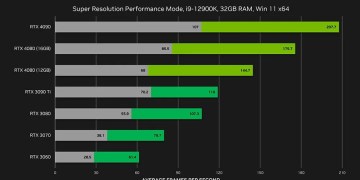


























![Why a Scarcity Mentality Keeps You Poor [and Fixes] 87 • GFX Blogger Why a Scarcity Mentality Keeps You Poor](https://i0.wp.com/gfxblogger.com/wp-content/uploads/2024/12/Why-a-Scarcity-Mentality-Keeps-You-Poor.webp?resize=120%2C86&ssl=1)







